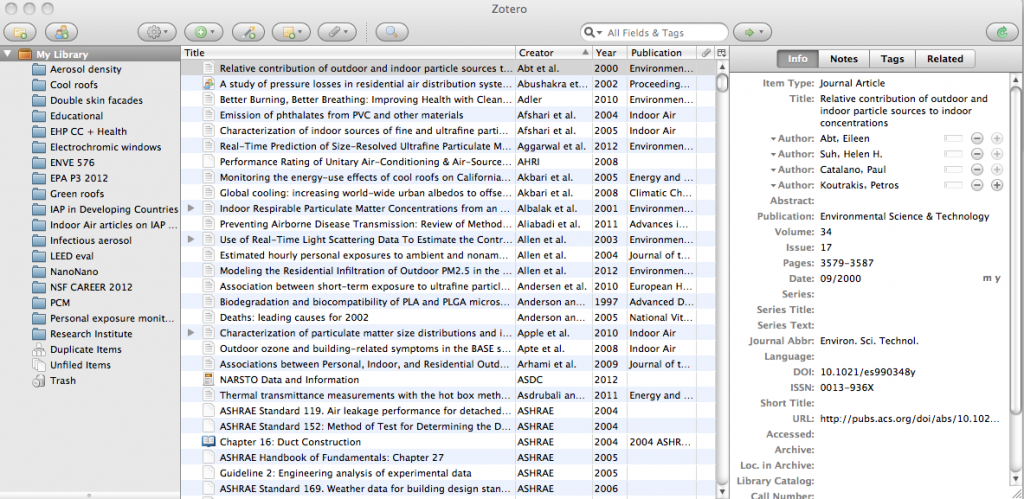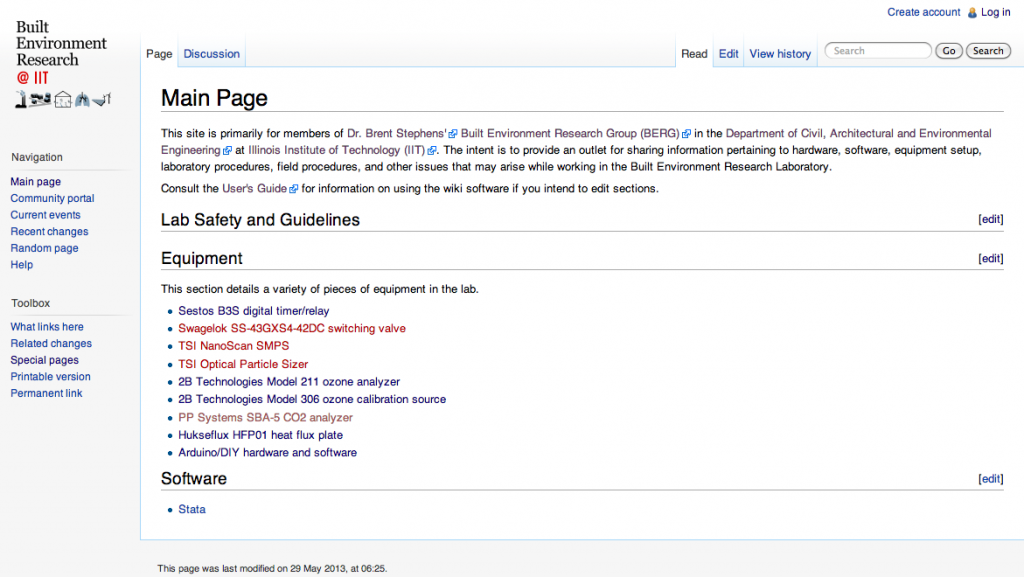Some tips for research and work productivity
By Brent Stephens on June 29, 2013
As I move forward here in my first year, I keep seeking out ways to be more efficient and to keep track of the work that my students and I are doing. None of this stuff has anything to do with the actual work that I do, but has more to do with the process with which I do my work! As PI on a few projects — and attempting to be PI on many more — I am always curious to know how other, busier people than myself are handling their workflows, reminders, and note taking. I’m not sure that I’ve learned anything game-changing over the last year, but I want to share a few tools that seem to be pretty helpful.
1. Track changes in Word (and Mac Word). I don’t use LaTeX like a lot of academics do. Just never got into it. Plus my efficiency with MS Word is just very high right now — not worth changing to me. The simplest, easiest thing we all do when we edit each other’s work is to Track Changes. I think most of us know this. There are different ways to show these changes, i.e., with or without comment bubbles and with or without crossed-out text. I find I am most efficient writing in a document zoomed in as far as possible to still see the whole page width, and I like using balloons to display changes. I also found out that when I get too many review comments in Mac Office, the program crawls to a halt and almost always goes blank and gives an error message about not enough disk space. I worked like this for months, saving frantically every minute so that when Office inevitably crashed I didn’t lose too much work. Finally I found a tip online that in the review preferences, you should disable “Include reviewer, time stamp, and action buttons.” I’m not sure why this happens but it saved the day. No crashes since then! Hello!

2. File naming conventions and tracking document progress. Aside from the nuts and bolts of using Word to edit documents, I always want to have a more consistent way of documenting progress and changes. I have two key insights here. One is about file naming. Every paper I’m working on gets some file name like “3dprinter_ufp_v1.docx” as soon as I start it. As I begin to make significant changes, I randomly decide to save a “v2” of the same file. Most paper go through about 10 “significant” revisions (or sometimes many more) before they are ready to submit. I have no idea when I decide a revision is “significant;” it’s more of just a gut qualitative feeling. Also — and this is really important — I tell all members of my lab group that when they pick up a version to start editing, immediately save another version. You can either do this with a “v3” or by adding your initials to the file name of the existing file (i.e., “v2_brs”). We’ve had PC and Mac Word issues, and different versioning issues, that have both led to work being overwritten in the past, and this is one way to attempt to avoid that mess.
From there, I was feeling like we had a handle on document editing, but had no real handle on versioning or tracking our progress. What distinguishes v7 from v6 of a paper to someone who did not make the changes himself or herself? Nothing! Well, I recently stumbled upon someone who decided to use Git and SourceTree (two common tools that software developers and coders use to track their progress and share work among each other). Check out these tutorials from a blog I found called Economistry (part 1 and part 2). I created a free bitbucket account to house my files and version histories and then downloaded the tool SourceTree, which is a standalone app for tracking your Git/BitBucket files. You can assign a particular folder on your computer to a repository with these tools, and as you make changes to the file it notices it. Then it lets you go in and keep or delete new versions of the same file name. You can also comment on what each revision actually means. For example, I just updated a file that was to be the basis for a student’s thesis work. Then I went in after it and made changes only to the abstract. I labeled both versions in SourceTree and now me and my co-authors will be able to know that not only did I make a change, but I made a change only in a certain area. I think this may be pretty helpful in the future!

3. Reference managers. I think this one is really a no-brainer, but it’s worth stating for those that may be questioning how important this is. Use a reference manager. Just use one. Don’t do anything by hand. Don’t use Word’s built in reference managers. Use Zotero, or pay for Endnote. There may be others as well. I use Zotero exclusively. They have a standalone app now that integrates well with Word. You can download lots of reference styles and/or edit the ones you already have. You’ll probably only publish in something like 10 journals your whole life, so you can spend the time now to create your own style (if it doesn’t already exist), and be set for a long time to come. I just looked and I have 1,053 citations sitting in my Zotero library. It’s searchable, you can create folders for different projects, and it’s really just the way to go for me.
4. Lab efficiency/shared knowledge. One thing I’m still struggling with is how to maximize efficiency with new students in the lab. In our world, as soon as a masters (or sometimes PhD) student gets up to speed on using a particular software package (e.g., Matlab or Stata or R), or they get used to handling some piece of equipment, or they’ve spent some time developing a test procedure, etc., they graduate! And with them they take a lot of tacit knowledge that took months or years to develop. Then the next student comes along starting from Square One. One way I’ve attempted (half-heartedly) to address this is to get students to document the work they do. I’m not there yet but I’m moving toward having a Wiki page for my lab. I stole this idea entirely from a star in the atmospheric science field, Dr. Jose Jimenez from CU-Boulder. His research group’s wiki page is packed full of very helpful tutorials and reminders for instrumentation, ordering supplies, using software, and so on. It seems like a great way to share knowledge from one generation to the next. And it’s something I’m going to rip off for my own purposes!
5. File storage. I must admit that I don’t have the best grasp on this issue yet, but I’m working on it. Sharing files among multiple people is always somewhat of a chore for me. I don’t know that I’ve found a single solution. Hell, I don’t even know what to use for my own purposes. I personally use both Dropbox and Google Drive for sharing among multiple computers and people. I use one for private work, not shared with anyone. This includes lectures, letters, research proposals, etc. I use the other for public/research group work, where everything is shared among the group members. I paid the fee for both services to up my storage capacity to ~100 GB each. Seems to be working well for now, as their software is quite streamlined. I have noticed that Dropbox is generally better at syncing without fail than Google Drive, but they are both highly reliable. One issue is that when a student starts working on a project for me, they don’t get access to the additional storage space unless they log in as the group. Then they have a HUGE amount of space, but also get flooded with what everyone else is working on. It also makes their personal Dropbox account useless, because it’s not easy to go back and forth between accounts.
While that’s what I’m using for now, for better or worse, I also recently purchased a Network Attached Storage device. This is basically a little powerless computer with a 3TB hard drive that sits on my network waiting to be used. It gets treated as a network drive now, which has some issues because Mac and PC treat these differently (not to mention, different students have different understanding of how computers/networks work). At this point, you have to be logged into the network to access the drive, which is fine for students working in the lab. But most if not all work at least some time at home on their personal computers. So I still need to look into some syncing software that could possibly behave like Dropbox, but where the “cloud” would be my little hard drive in the corner of my lab. I think that is the ultimate path forward, but other issues like network security and even VPN network access could be roadblocks.

Hopefully this rambling bit will help someone out there work a little bit more efficiently! I’m sure there will be more to come in the future. Do comment if you think you have other ideas or tools that you use to make yourself more efficient and productive with research!